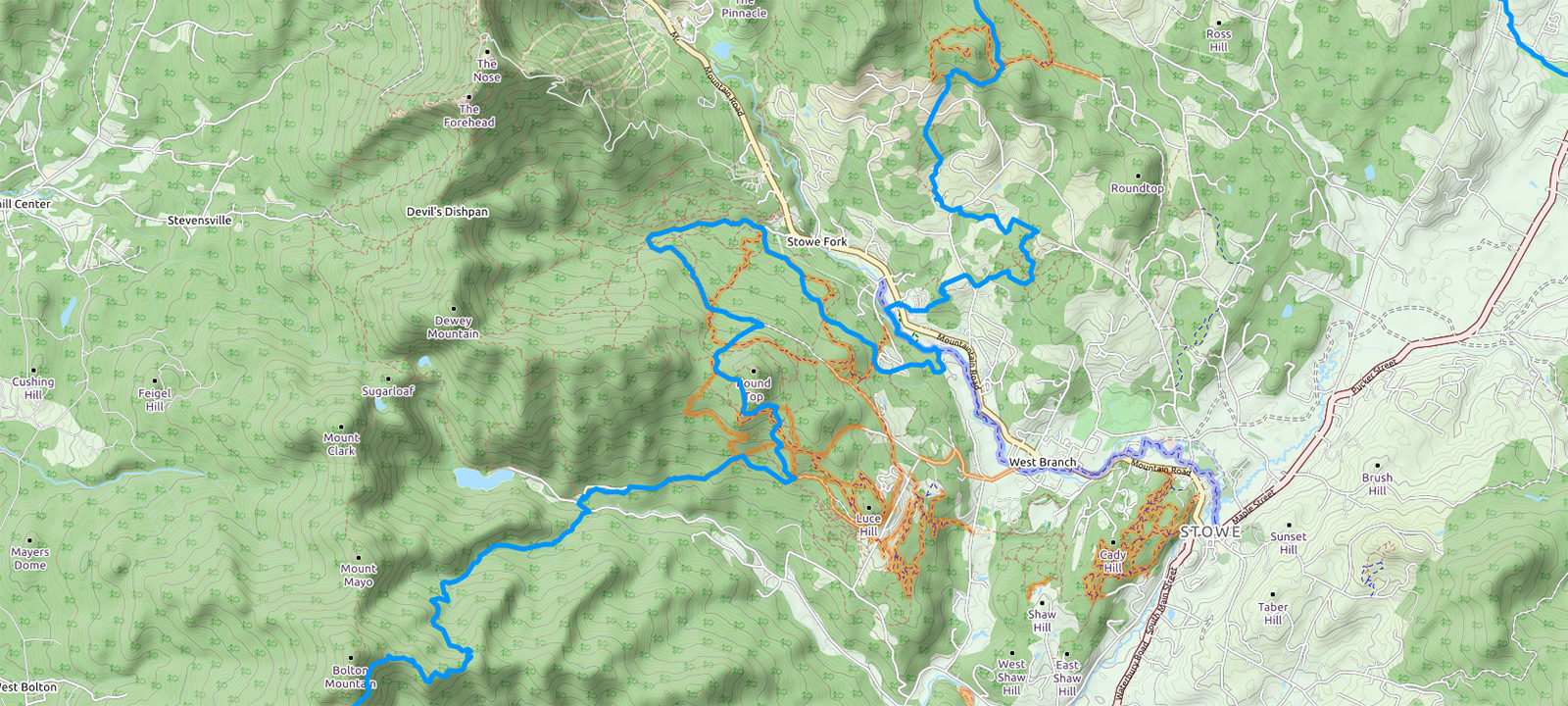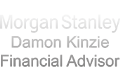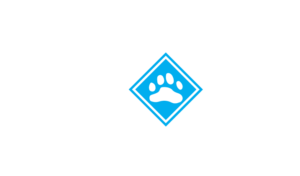Staying found while exploring the Catamount Trail is easier than ever.
When sitting at home planning your next adventure there are a number of resources available. You can use our Interactive Online Map, review the Individual Section Descriptions & Maps, sit down in front of the wood stove with one of our Printed Trail Maps, or view the trail in Google Earth using the KML file of available for download below.
If out in the woods… Keeping track of where you are can be a little more challenging. Again our Printed Trail Maps are a great resource as they show popular side trails and all access points. Also, our Interactive Online Map will show your current position on the map, but only if you have cell service.
Probably our favorite option is using Avenza Maps on a smartphone. Avenza is FREE and it allows you to upload geo-referenced PDF maps and it will use your phone’s GPS to show your location on the map even when you don’t have cell service. All of the Catamount Trail Section Maps are geo-referenced and can be used in Avenza.
But what if you want to plan your own unique backcountry route… CalTopo to the rescue!
CalTopo is a free online mapping service that has a lot of great tools for creating data rich maps. You can import GPX and KML tracks, edit these tracks, and export GeoPDF Maps when you are done. The SectionHikers Website has a great post that covers how to make a GeoPDF Map in CalTopo… CLICK HERE.
Here’s the short version of how to make a map of the Catamount Trail to use on your phone:
- Download the Catamount Trail GPX & KML Files
- Visit CalTopo and import either the GPX or KML files
- Pick a basemap in CalTopo and any other data layers you want available
- Click Print to PDF and select the area you want printed, then save the pdf map to your computer
- Send the map to your phone using email, Dropbox, Air Drop, etc…
- Download and open Avenza
- Import saved PDF into Avenza
- Start Navigating!
Navigation Resources
View & Download Catamount Trail GeoPDF Maps